Filtering Tool is an application to fast filtering model views and making selection filters based on model phases.
Main features of Filtering Tool:
– Filtering views – filters are based on model phases
– Switching selection filters
– Turning on and turning off bolts, lines, welds, points, components, reference models etc.
– Adding new phases, renaming existing, setting current phases
– Moving parts from one phase to another
– Importing and exporting model phases
– You can confirm redraw or selection filter by clicking right mouse button on the list you changed.
– Program is version independent but it has to be run from shortcut in menu start (You can copy that shortcut to desktop or taskbar)
Here is some gifs:
Tutorial:
Base help is avaiable in application: Menu > Help
Basic tutotial is avaiable on Youtube. Link to playlist contains 10 movies:
License:
MIT (Free and open-source)
Source codes:
https://github.com/dawiddyrcz/Filtering-tool-for-tekla-structures
Download:
https://warehouse.tekla.com/#!/catalog/details/1bb17384-ba70-4059-9067-67d9de469390

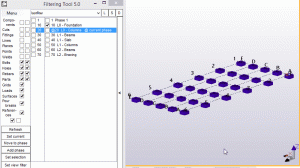
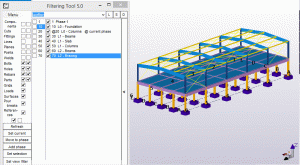
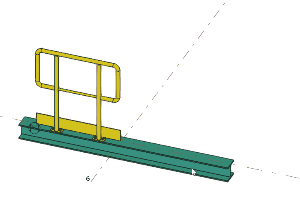
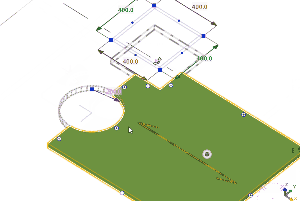
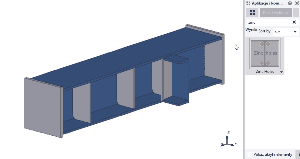
Great job ! Hope see more !
Great tool, man! I use it all the time. If I could suggest/request a feature, it would be ability to add custom filter lines, like being able to filter out things with a comment attribute set to for example “Hide”