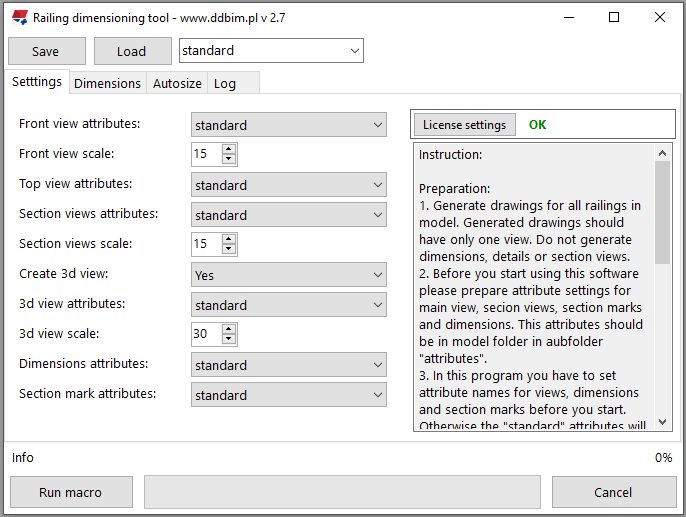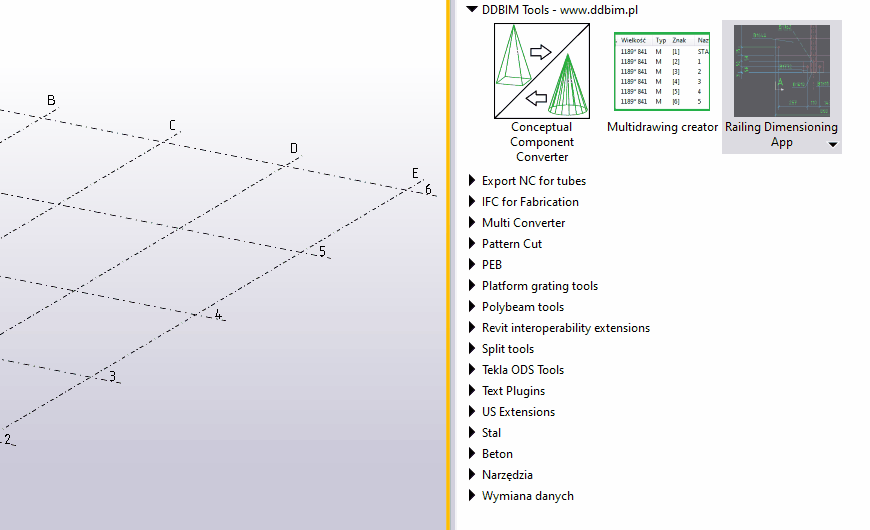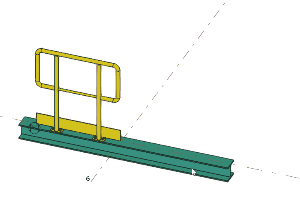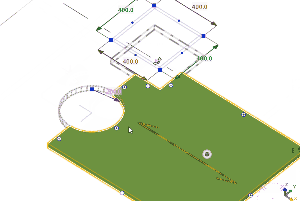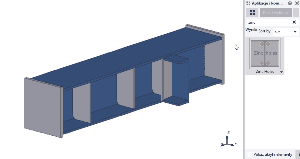I would like introduce to you my plugin to Tekla Structures – Railing Dimensioning. This program speed up creation of handrail assembly drawings. You can download and test it for free for 30 days. After that you can buy this program in my shop.
What is the Railing Dimensioning plugin for?
Railing Dimensioning Plugin to Tekla Structures is an extension that automates the creation of railing assembly drawings in Tekla Structures. The program creates sections and dimensions for previously generated drawings. Typical railings used in industrial constructions (consisting of columns with a spacing of about 1 meter and connected with each other by a handrail at the top, crossbars between the columns and a toe board) are supported,. Such industrial railings are usually designed from round tubes, square tubes or angles and are connected to a steel structure with bolts or a reinforced concrete structure with anchors. This program save a lot of time.
The program creates dimensions and sections in a specific and identical way for each drawing. The same dimensions are always inserted: axial at the intersection points of the axes of elements, overall dimensions, bolt spacing, vertical and horizontal dimensions. A front view is always created. Sections that are top, left, and right views are always created. Optionally, the user can turn on the 3D view of the railing. This layout of the drawing fits at least 80% of the railing drawings, thanks to which most of the work is automated. The user’s work is reduced only to checking drawings and minor cosmetic corrections. This algorithm is suitable for horizontal railings, sloping stairs on stairs, and curved railings at the ends. The program works both when the drawing editor is open – then only the opened drawing is dimensioned, and the program works from the model level and the drawing list – then the railing drawings should be selected and the program will dimension them all.
The program user has to set the names of the attributes of views, sections, dimensions, section marks so that the created drawing elements match the adopted company standards. This must be done before starting the dimensioning. It is recommended to make one drawing before doing everything to check if the properties are correct. Attribute properties can be saved in the program properties in the same way as the properties of other Tekla Structures windows. The relevant file will be created in the model’s “attributes” folder. In the future, it can be copied together with the other view, section and dimension properties to a new model or to a firm folder with Tekla Structures properties.
Download:
https://www.ddbim.pl/download-railing-dimensioning-plugin/
Buy license:
https://www.ddbim.pl/go/buyrailingdimensioningplugin/
Main window of the program:
How to start trial:
Video tutorial:
Part 1:
Part 2:
Download:
https://warehouse.tekla.com/#/catalog/details/b1222137-f21f-4b4e-ae60-a7cf819e409d
FAQ:
- Can I test this program before I buy?
Yes, you can test this program for 30 days. All you need to do is start trial license after download. - Can I test this program with network license key and DDBIM License Manager?
Sure. Write to me support@ddbim.pl. I can send to you network license key to test this program. - Is there any mannual?
Yes, you can download mannual from links bellow:
https://ddbim.pl/downloads/rduycoax/ENG_Manual_Railing_Dimensioning_Plugin_To_Tekla_Structures.pdf
https://ddbim.pl/downloads/rduycoax/PL_Instrukcja_obslugi_programu_Railing_Dimensioning_Plugin_To_Tekla_Structures.pdf - I love this program! Where can I buy license for this program?
Here is the link to my shop where you can buy license key:
https://www.ddbim.pl/go/buyrailingdimensioningplugin/ - I have a question! How can I contact with author?
You can contact with the author (with me) by e-mail:
support@ddbim.pl
Download for free:
https://warehouse.tekla.com/#/catalog/details/b1222137-f21f-4b4e-ae60-a7cf819e409d