It is very important to not forget issue any drawing. Here is the simple way to determine if parts or assemblies has drawing using selection filters.
Template variable DRAWING.ID:
Parts without drawings can be selected using template variable DRAWING.ID. When part has no drawing then DRAWING.ID equals zero.
Selection filter to select parts without single part drawing:
Selection filter to select assemblies without single assembly drawing – type 1:
Selection filter to select assemblies without single assembly drawing – type 2:

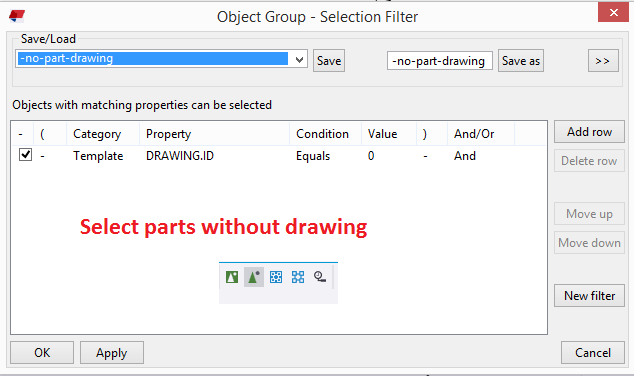
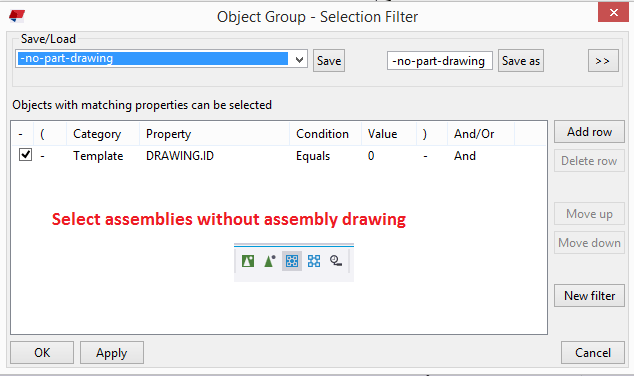
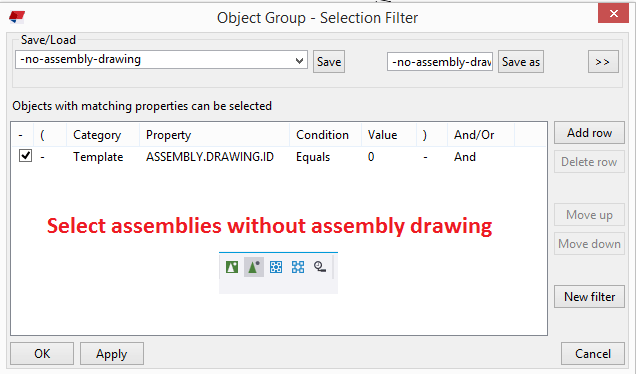
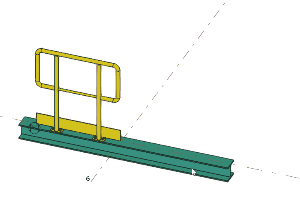
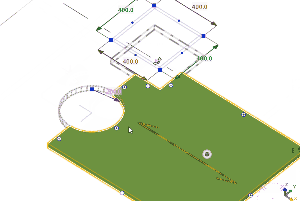
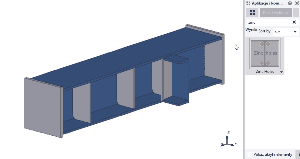
I dont have Drawing.ID?
Type it manually like in my screenshots
DRAWING.ID == 0 works for searching missing part drawings
ASSEMBLY.DRAWING.ID == 0 works for searching missing assembly drawings
In Tekla 2022 this comand doesn’t work anymore. Do you know other comand?