From Tekla Structures version 21.0 there are new drawing creation window for assembly drawings which is quite slow and complicated. Not everyone know that there is easy way to turn on old drawing window.
How the new drawing settings window looks:
How the old drawing settings window looks:
How to turn on old drawing settings window:
To turn on old dialog settings window you have to change advanced option:
XS_USE_OLD_DRAWING_CREATION_SETTINGS
This setting is not visible in advanced settings window but can be setted from options.ini file wchich is present in model folder.
- Save your model
- Open model folder
- Find file options.ini and open it with notepad.
- Add line:
set XS_USE_OLD_DRAWING_CREATION_SETTINGS=TRUE - Save options.ini
- Close Tekla Structures without saving
- Open model again
If you copy this setting from internet then use ctrl+shift+v to paste!!
Why should I use old drawing window?
Firstly, If you are fammiliar with old Tekla Structures and now you have to use new Tekla Structures then this option is for you. Secondly the old drawing window loads faster than new drawing window and changing options is faster. Thirdly the options in old window are not complicated as in the new one.


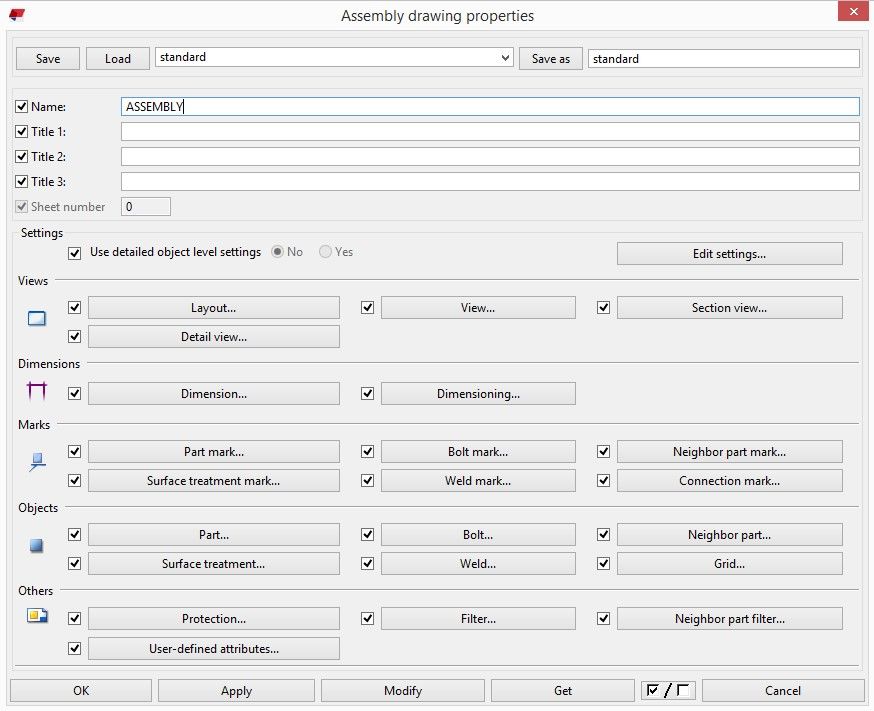

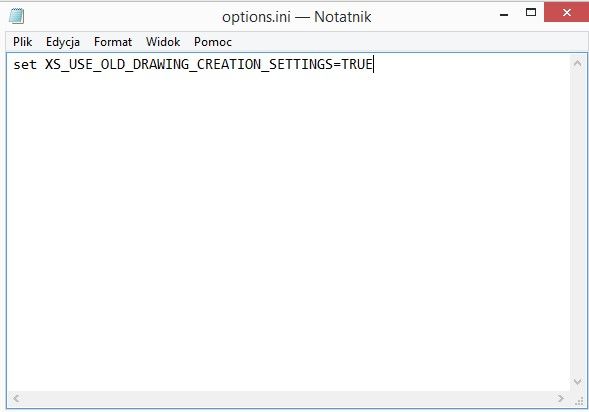
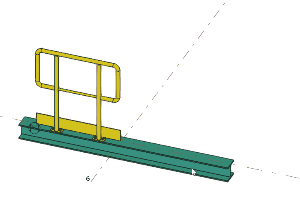
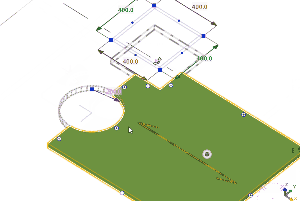
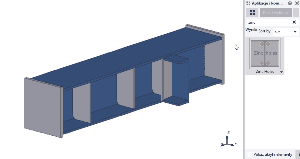
Working…Thanks