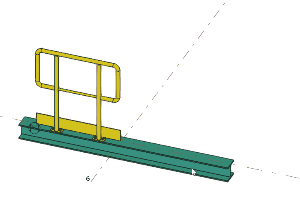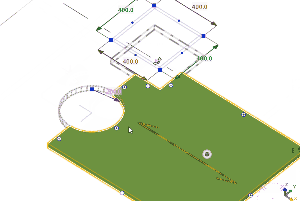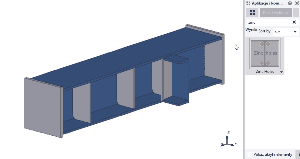Some pepople want to have extended dimension lines on drawings. you can do that in Tekla Structures but this option is hidden. You have to set it before creation of any drawing. Read the trick how to extend dimension lines.
How to extend dimension line on drawing?
In my enviroment the dimension line ends with last dimension point like in picture bellow:
But I always wanted the extended dimension line:
The extension option is not avaiable in dimension dialog box but can be found in main program options:
Menu > Settings > Options > Drawing Dimensions:
After change only new created dimensions will have extended line.