The content of the label on multi drawing container views can be customized.
There are two advanced settings responsible for the content of container views:
XS_ASSEMBLY_DRAWING_VIEW_TITLE
XS_SINGLE_PART_DRAWING_VIEW_TITLE
You can enter any combination of text and options:
PART_NAME, PART_MATERIAL, PART_POS, ASSEMBLY_POS, MODEL_NUMBER, LENGHT, PROFILE, MAIN_PART_LENGTH, DRAWING_BASE_NAME, DRAWING_NAME.
You have to enclose each option in percent symbols (%).
Examples:
%PART_POS%, pcs.%MODEL_NUMBER%

Part position: %PART_POS% x %MODEL_NUMBER% pcs.

Pos: %PART_POS% Profile: %PROFILE% Material: %PART_MATERIAL%


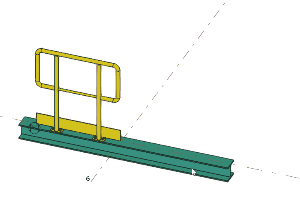
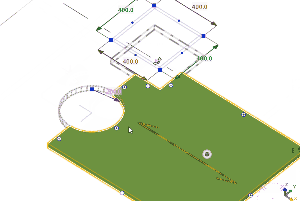
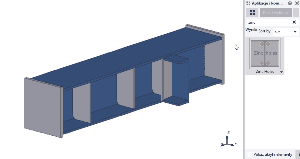
Hallo
I Want Assembly Position in Section View Label automatically.
I used command XS_SECTION_VIEW_REFERENCE=POS %DRAWING.ASSEMBLY_POS%
Its works im ASSEMBLY drawing, but when I copy or link drawings to one Multidrawing doesnt work. Just work when i move this section view to a multidrawing.
I want link drawings.
Can you help?
Thanks
Hello
Maybe you know where i can remove the surface in the background.
We always need to remove this subsequently in AutoCAD.
Thanks
Gerald