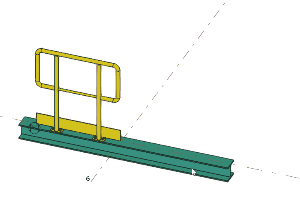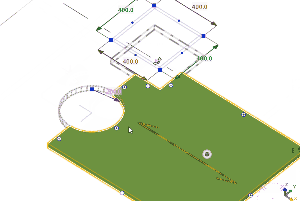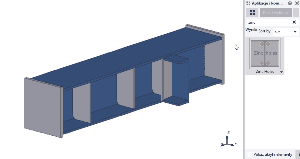Simple and very useful tool for numbering drawings. Thanks to its efficiency, it saves a lot of time, especially when numbering large general arrangement drawings.
Drawing Numbering Tool – When you should use it?
Imagine that you have 100 GA and Multidrawings and you have to add numbers and titles into TITLE1, TITLE2, TITLE3 fields. This work will take you a lot of time because each click on the “modify” button updates the drawing. Each click can cost you from a few to several dozen seconds. You can spend up to 1-2 hours to change the titles of 100 drawings.
The Drawing Numbering Tool modifies drawings using the Tekla Open API. Changes are made directly in the database. Each change takes from milliseconds for small drawings to 1-2 seconds for large drawings. For 100 drawings you spend 2-3 minutes instead of 1-2 hours.
What you can do?
1. You can add numbers in ascending order to selected drawings
2. You can add title to all selected drawings
3. You can clear title fields in selected drawings
License:
MIT (Free and open-source)
Download:
https://warehouse.tekla.com/#!/catalog/details/394df5f7-c31c-4037-a6d6-c0d48a7fef41
Source codes:
https://github.com/dawiddyrcz/Drawing-numbering-tool-for-tekla
Images and Gifs: