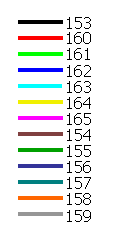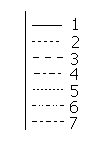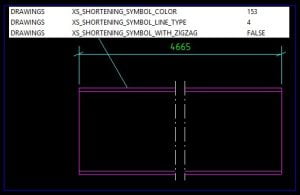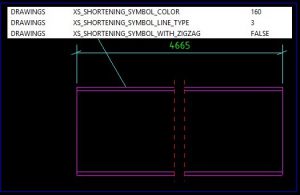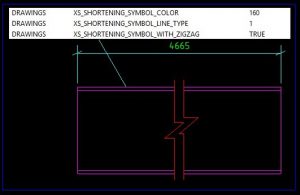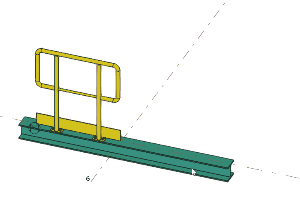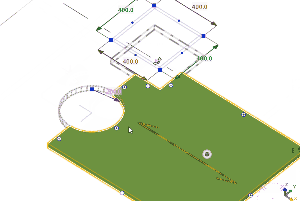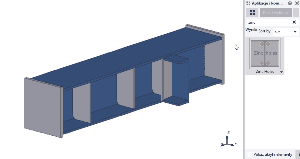Changing shortening symbol color can make your drawing more aesthetic.
How to change shortening symbol?
Options are not avaiable in drawing or view properties. Shortening symbol can be only changed globaly in advanced options:
XS_SHORTENING_SYMBOL_COLOR = 153 or 154-163
XS_SHORTENING_SYMBOL_LINE_TYPE = 1 or 2-7
XS_SHORTENING_SYMBOL_WITH_ZIGZAG = FALSE or TRUE
Color numbers:
Line types:
Example 1:
Example 2:
Example 3:
See also:
https://teklastructures.support.tekla.com/2019/en/xs_shortening_symbol_color
https://teklastructures.support.tekla.com/201/en/xs_shortening_symbol_line_type